INTUNE WORKFLOWS
Mann’s InTune Workflows provide you with all the building blocks necessary to keep your updates and applications current year-round.
These include Windows Quality and Feature updates, Windows upgrades, common Application installation patching and more.
Base Workflows
Mann provides a base set of workflows that every organization needs to successfully manage their devices.
Application Patching
Application patching is the cornerstone of any IT policy. Properly patched applications are more secure, stable and provide your employees with features that make them more productive.
Mann’s application patching workflows take into account both the needs of IT and combine them with the ease of use Employees need to avoid disruptions. We take care in details when stopping someone’s work to update an application.
Features:
-
Critical Updates - Require employees immediately patch applications with known Critical vulnerabilities. (benefit: we do it automatically for you)
-
Deferrals - Provide employees with deferrals needed to perform the update when they’re free while enforcing updates after a period of time.
-
Silent updates - Silent updates in the background if the application isn’t running and no employee interaction is needed.

-
Employee Focused Experience - Graphical interface providing progress of the update if the employee was interrupted, including a download and installation progress bar. We’ll even reopen the application when done. (people don’t get annoyed at updates)
-
Video Call Detection - For video conferencing apps detect if the employee is on a call without bothering them if they are. (we won’t update Zoom if you’re on a call)
Windows Updates
Enforcing Windows quality and feature updates and major upgrade releases should be top of the list for every organization. Not only does this allow you to meet compliance requirements but also provides your staff with a more stable and secure computer.
We ensure that your computers are properly enforcing updates while still allowing your employees to work.
Autopilot Deployment Workflows
Setting up a PC for the first time while providing zero touch requires a number of moving parts. Our workflow makes your new machines Out of the box ready so you can hand laptops to employees in the box. You can use this workflow to install any of our over 50 applications ready to install.
Features:
-
Sleep until the employee is actually logged into the system.
-
Create persistence so that system reboots or power loss won’t cause the deployment process to fail.
-
Provide feedback of progress for policies and applications.
-
Automatically install over 50 applications.
-
Install dock items.
-
Install helper tools or post install applications.
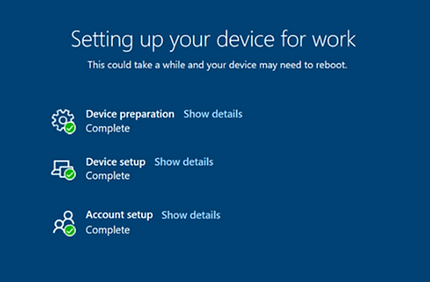
Our workflows automatically include everything you need to provide your employees with a professional looking self service experience, complete with icons and descriptions.
.png)
